Beware Of Tech Support Scammers Who Try To Trick You With A Pop-Up Window
Beware Of Tech Support Scammers Who Try To Trick You With A Pop-Up Window
If you're like most people, you've probably seen a pop-up window appear on your computer screen at some point that looked like it came from Microsoft or Google. The message in the pop-up might have said that your computer was infected with a virus and you needed to call a number to get help removing it.
This is a scam known as a tech support scam, and it's designed to trick you into giving scammers remote access to your computer so they can steal your personal information or install malicious software on your device.
What to do if you see a pop-up window on your computer
If you see a pop-up window on your computer screen that is advising of a breach with a tech support number to contact, its likely a scam.
Tech support scammers often use pop-up windows that look like they’re from Microsoft or another well-known company to trick you into giving them remote access to your computer. They might say they’ve detected a virus or other problems and offer to help you fix them. Or they might say you need to buy new software or pay for a service to protect your computer.
If you see a pop-up window like this, don’t click on it. Don’t give the person who opens it remote access to your computer. And don’t buy anything from them.
Large computer and software companies will never send unsolicited email messages or make unsolicited phone calls to charge you for computer security or software fixes. Microsoft also will never ask you to provide your credit card or bank account information to them.
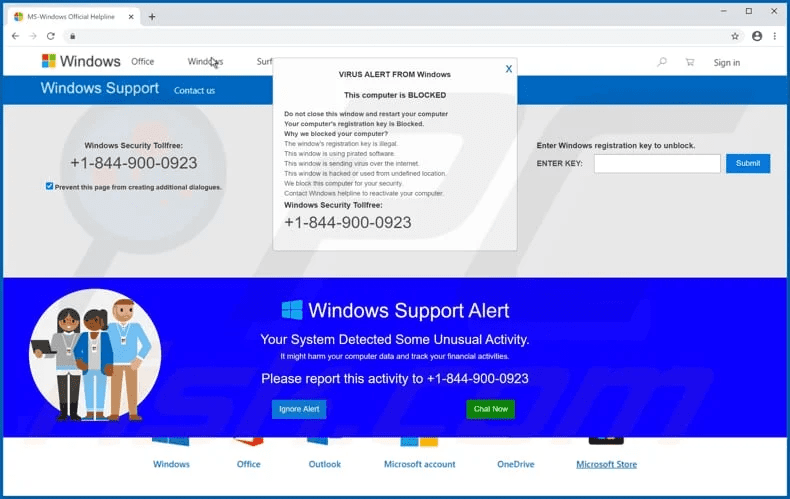
Example of a SCAM Pop-up
If you see a pop-up window on your computer screen that is advising of a breach with a tech support number to contact, its likely a scam.
Tech support scammers often use pop-up windows that look like they’re from Microsoft or another well-known company to trick you into giving them remote access to your computer. They might say they’ve detected a virus or other problems and offer to help you fix them. Or they might say you need to buy new software or pay for a service to protect your computer.
If you see a pop-up window like this, don’t click on it. Don’t give the person who opens it remote access to your computer. And don’t buy anything from them.
Large computer and software companies will never send unsolicited email messages or make unsolicited phone calls to charge you for computer security or software fixes. Microsoft also will never ask you to provide your credit card or bank account information to them.
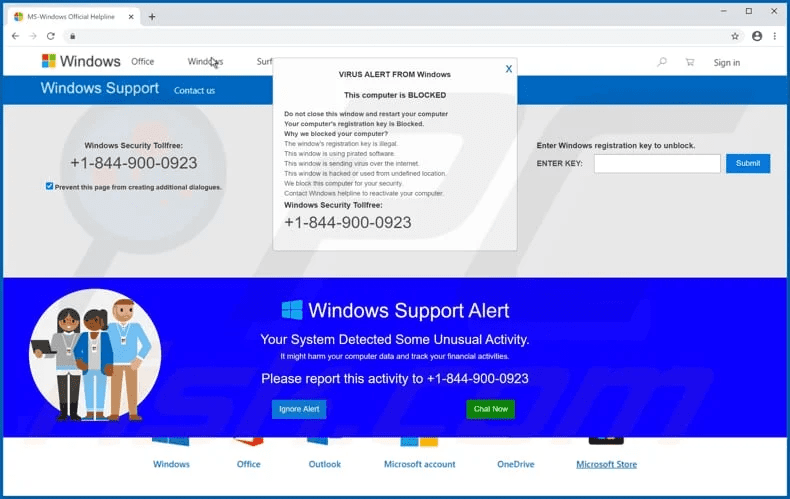
Example of a SCAM Pop-up
How to tell if the pop-up is from a tech support scammer
It can be difficult to tell if a pop-up window is from a tech support scammer. Here are some signs to look out for:
- The pop-up window claims to be from Microsoft or a well-known company.- It claims that a virus or other problem has been detected on your computer.- It requests that you give the person who opened the pop-up window remote access to your computer.- It requests that you buy a product or pay for a service to protect your computer.
If you’re unsure whether the pop-up window is from a tech support scammer, don’t click on it. Don’t give the person who opened it remote access to your computer. And don’t buy anything from them.
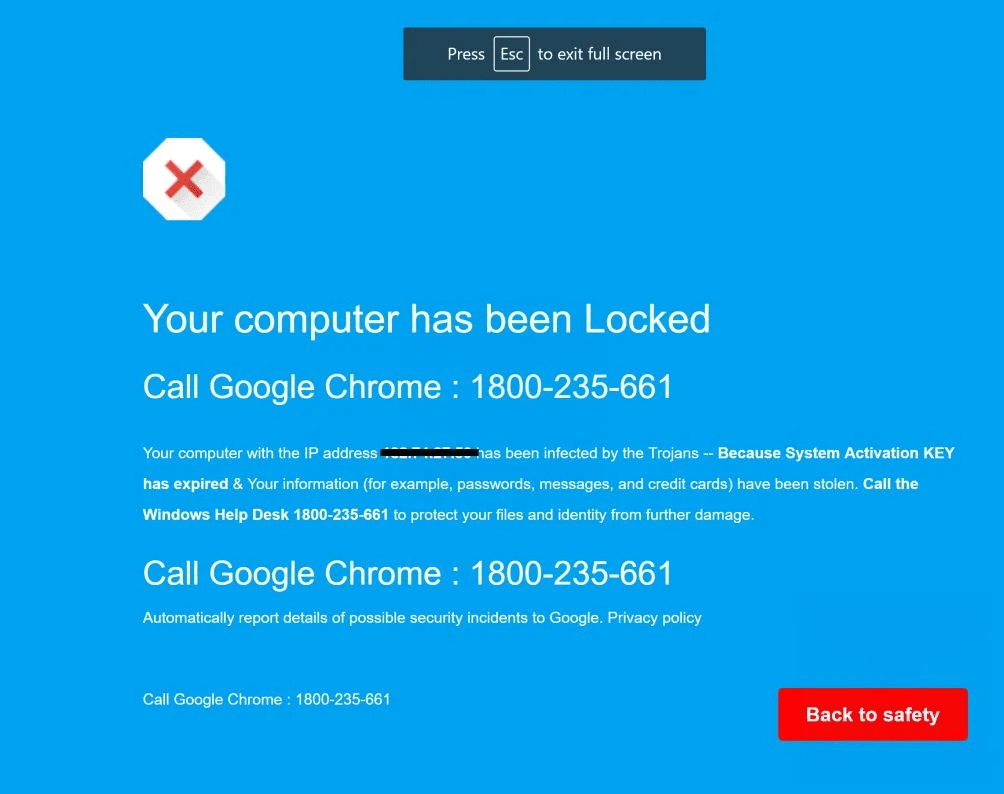
It can be difficult to tell if a pop-up window is from a tech support scammer. Here are some signs to look out for:
- The pop-up window claims to be from Microsoft or a well-known company.
- It claims that a virus or other problem has been detected on your computer.
- It requests that you give the person who opened the pop-up window remote access to your computer.
- It requests that you buy a product or pay for a service to protect your computer.
If you’re unsure whether the pop-up window is from a tech support scammer, don’t click on it. Don’t give the person who opened it remote access to your computer. And don’t buy anything from them.
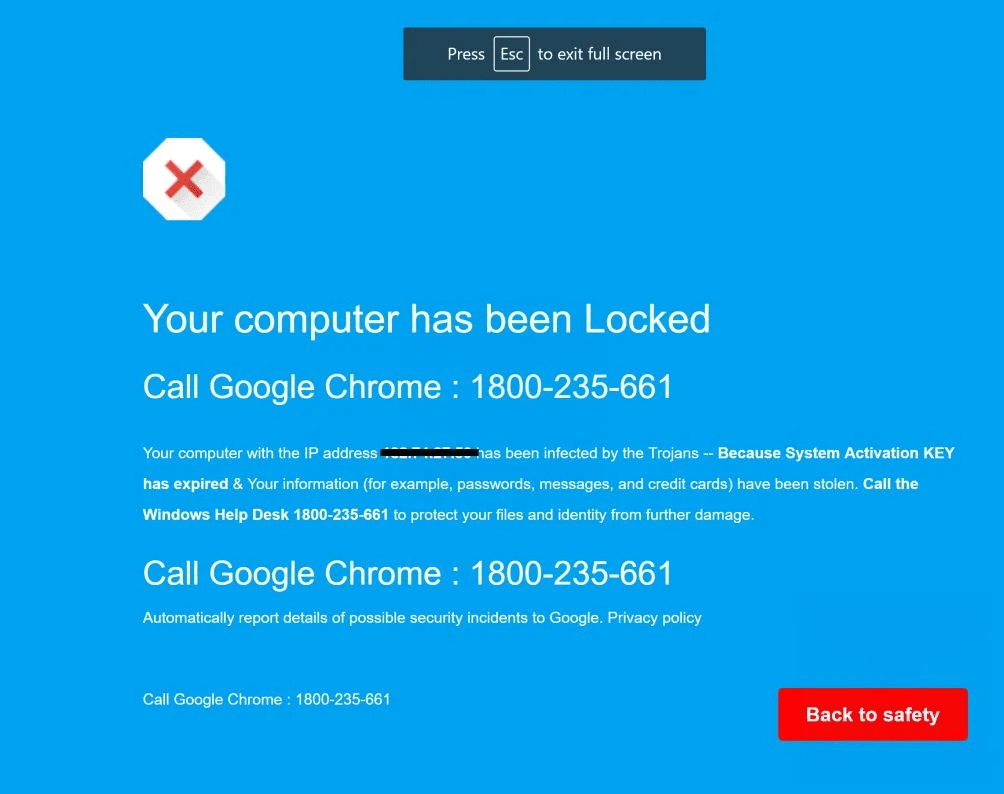
What to do if you've been scammed
If you think you may have been scammed, there are a few steps you should take:
1. Don’t panic - take a breath and try to remain calm.2. Contact your bank or credit card provider to check if any suspicious charges were made.3. If you gave the scammer remote access to your computer, change the passwords for all your online accounts.4. Contact your IT professional so they can run anti-malware software to remove any malicious software the scammer may have installed. Check for new vulnerabilities created or crawlers left behind to catch your data. 5. Report the scam to the Federal Trade Commission (FTC).6. Let other people know about your experience.
Remember, you never have to pay to talk to tech support representatives. If you receive any calls or pop-up windows that tell you there is something wrong with your computer and you must pay to repair it, it is likely a scam.
5. Report the scam to the Federal Trade Commission (FTC).
Remember, you never have to pay to talk to tech support representatives. If you receive any calls or pop-up windows that tell you there is something wrong with your computer and you must pay to repair it, it is likely a scam.
