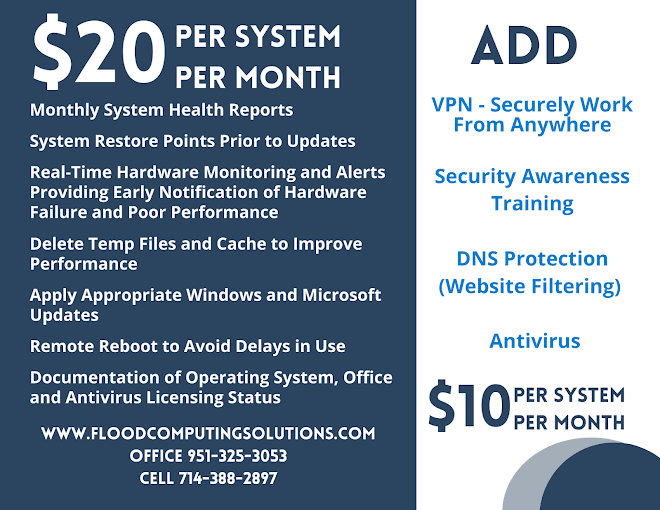Here's Why Regular Maintenance is Key
Here's Why Regular Maintenance is Key
Don't Wait for a Computer Crisis: Here's Why Regular Maintenance is Key
Hey, Computer Users!
Hey computer users! Are you tired of dealing with constant computer problems? Maybe it’s time to stop waiting for a crisis to happen and start investing in regular maintenance. Many people underestimate the importance of maintaining their computers, leading to frustrating issues that could have easily been avoided. Trust us, taking care of your computer is worth the investment! In this blog, we’ll explain why regular maintenance is key to keeping your computer running smoothly and avoiding those pesky issues. So sit back, grab your favorite snack, and let’s dive in! Friendly reminder, no open liquids around the computers, please.

What happens when you don't maintain your computer?
What Happens When You Don't Maintain Your Computer?
Not maintaining your computer can lead to numerous issues and potentially even a total computer failure. Some common problems that arise from neglecting regular maintenance include:
1. Slow Performance: Over time, computers can become slowed down by a buildup of temporary files, outdated software, and other unnecessary files.
2. Security Vulnerabilities: Without regular updates and software patches, your computer can become more vulnerable to security breaches and malware attacks.
3. Hardware Failure: Dust, dirt, and other debris can accumulate inside your computer’s hardware components, eventually leading to system failures or crashes.
4. Data Loss: Failing to regularly back up your data can leave you vulnerable to losing important files and documents.
5. Increased Costs: Repairing or replacing hardware components or recovering lost data can be expensive, particularly if the issue could have been avoided with regular maintenance. Harddrive recovery easily starts in the thousands once the hard drive is unreadable.
In short, neglecting regular maintenance can lead to a range of issues that could impact your computer’s performance and even lead to a loss of important data. Don't wait for a crisis to happen - invest in regular maintenance to keep your computer running smoothly and efficiently.

DIY or Finding a Good Regular Maintenance
Finding a Good Regular Maintenance Plan for Your Computer
Regular maintenance is key to keeping your computer running smoothly, and there are a few things to keep in mind when looking for a maintenance plan that works for you.
1. Frequency and Regularity: While maintenance may seem like a once-a-year task, monthly checkups, and round-the-clock monitoring are essential to stay on top of potential issues. Look for a maintenance plan that offers monthly checkups and 24/7 monitoring to keep your computer running at its best.
2. Services Offered: It's important to find a maintenance plan that covers all the necessary bases, including software updates, virus protection, and investigation of hardware failures. Make sure the plan you choose includes services that are relevant to your computer's needs.
3. Affordability: The cost of regular maintenance can vary widely, depending on what is included in the plan. Look for a maintenance plan that is affordable while still offering the necessary services to keep your computer in top condition.
By taking these factors into account, you can find a good regular maintenance plan for your computer that will keep it running smoothly and help you avoid any potential problems down the road. Don't wait until a crisis strikes – invest in regular maintenance for your computer today.

4. Preventing crises with routine check-ups
Preventing Crises with Routine Check-Ups
Regular computer maintenance is not just important for keeping your computer running smoothly. It is also important for preventing crises that can arise from neglecting computer maintenance. Routine check-ups can help catch small problems before they turn into bigger, more costly issues.
Here are some of the potential crises that can be prevented with routine check-ups:
1. Viruses and Malware: Regular check-ups can help detect viruses and malware before they can cause significant damage to your computer's operating system or important files.
2. Hardware Failure: Routine maintenance can help detect potential hardware failures before they occur, allowing you to replace or repair them before they damage other components or data on your computer.
3. Data Loss: Regular backups can help prevent data loss due to hardware failures, viruses, user errors, or other issues.
4. Slow Performance: Over time, your computer can slow down due to cluttered files, outdated software, or other issues. Regular maintenance can help optimize your computer's performance and keep it running smoothly.
Investing in routine check-ups for your computer can help prevent these and other potential crises, saving you time, money, and stress in the long run. Don't wait for a computer crisis to strike – take action now to keep your computer running smoothly and avoid potential problems down the road.

5. Hey, while we're at it, let's talk about backups!
Why Backups Are Crucial for Your Data
Backups are one of the most important components of regular computer maintenance. They can help protect your important data from loss or damage, whether due to hardware failure, viruses, or other issues. And while regular check-ups can help detect and prevent potential issues, backups are your insurance policy against the unexpected.
Here are some reasons why backups are crucial for your data:
1. Protect Against Data Loss: Backing up your data ensures that you have a copy of your important files in case of data loss due to hardware failures or other issues. This can save you time and stress, and potentially avoid a catastrophic loss of important data. (California brownouts come to mind.)
2. Ensure Business Continuity: If you rely on your computer for business, backing up your data is essential. It can help ensure continuity in case of a disaster, such as a fire or flood, enabling a quick recovery and minimal disruption to your business operations.
3. Mitigate Security Risks: Backups can also help mitigate the risks of security breaches, such as ransomware attacks. With a recent backup, you can restore your data to a previous point in time, minimizing the damage and impact of the attack.
4. Ease of Disaster Recovery: In case of a disaster, such as a theft or fire, often the first thing to go is your computer. With a recent backup, you can restore your data and get back to work quickly, even if you have to start again from a new computer or location. Cloud backup means there will be no sweat when that hard drive fails.
5. Peace of Mind: Knowing that your data is backed up and secure can give you peace of mind. You can relax knowing that even in the worst-case scenario, your important data is safe and recoverable.
In conclusion, regular backups are crucial for protecting your important data and ensuring business continuity in case of a disaster. Don't wait for a crisis to strike – take action now to ensure your data is secured and backed up regularly.

6. Don't wait until it's too late!
The Importance of Regular Maintenance
It's easy to get caught up in our daily routines and neglect the regular maintenance of our computers. We typically only think about our computers when something goes wrong and we are facing a crisis. However, waiting for a crisis to strike is not the best approach when it comes to technology. Here's why regular maintenance is key:
1. Preventative Maintenance: Regular maintenance can help prevent potential issues before they become major problems. It can identify small issues and fix them before they lead to bigger and more expensive problems.
2. Increase Performance: Regular maintenance can also increase the performance of your computer. Over time, computers can become bogged down by unused programs, old files, and other clutter. Regular maintenance can clean up these files and ensure that your computer is running at peak performance.
3. Security: Regular maintenance can also help ensure the security of your computer. Updates to operating systems and software can address security vulnerabilities and protect you from potential threats.
4. Save Money: Regular maintenance can save you money in the long run. Neglecting regular maintenance can lead to more expensive repairs or the need to replace your computer altogether.
5. Peace of Mind: Regular maintenance can give you peace of mind knowing that your computer is functioning properly and is secure. It can alleviate potential stress or frustration caused by unexpected computer problems.
Waiting for a computer crisis to strike is not the best approach. Regular maintenance is key to prevent potential issues, increase performance, ensure security, save money, and give you peace of mind. Don't wait until it's too late – take action now to ensure your computer is receiving regular maintenance.

Conclusion: Save yourself headaches and invest in preventative maintenance.
In today's world, computers are an essential tool for communication, work, and entertainment. Therefore, neglecting their regular maintenance can lead to a lot of headaches and potential losses. To avoid facing the consequences of waiting for a crisis to occur, it's essential to invest in preventative maintenance regularly. This can help prevent potential issues, increase performance, ensure security, save money, and give you peace of mind. Don't wait until it's too late – take immediate action to ensure your computer is receiving regular maintenance. By doing so, you can save yourself from the headaches and costs associated with neglecting your computer's health.